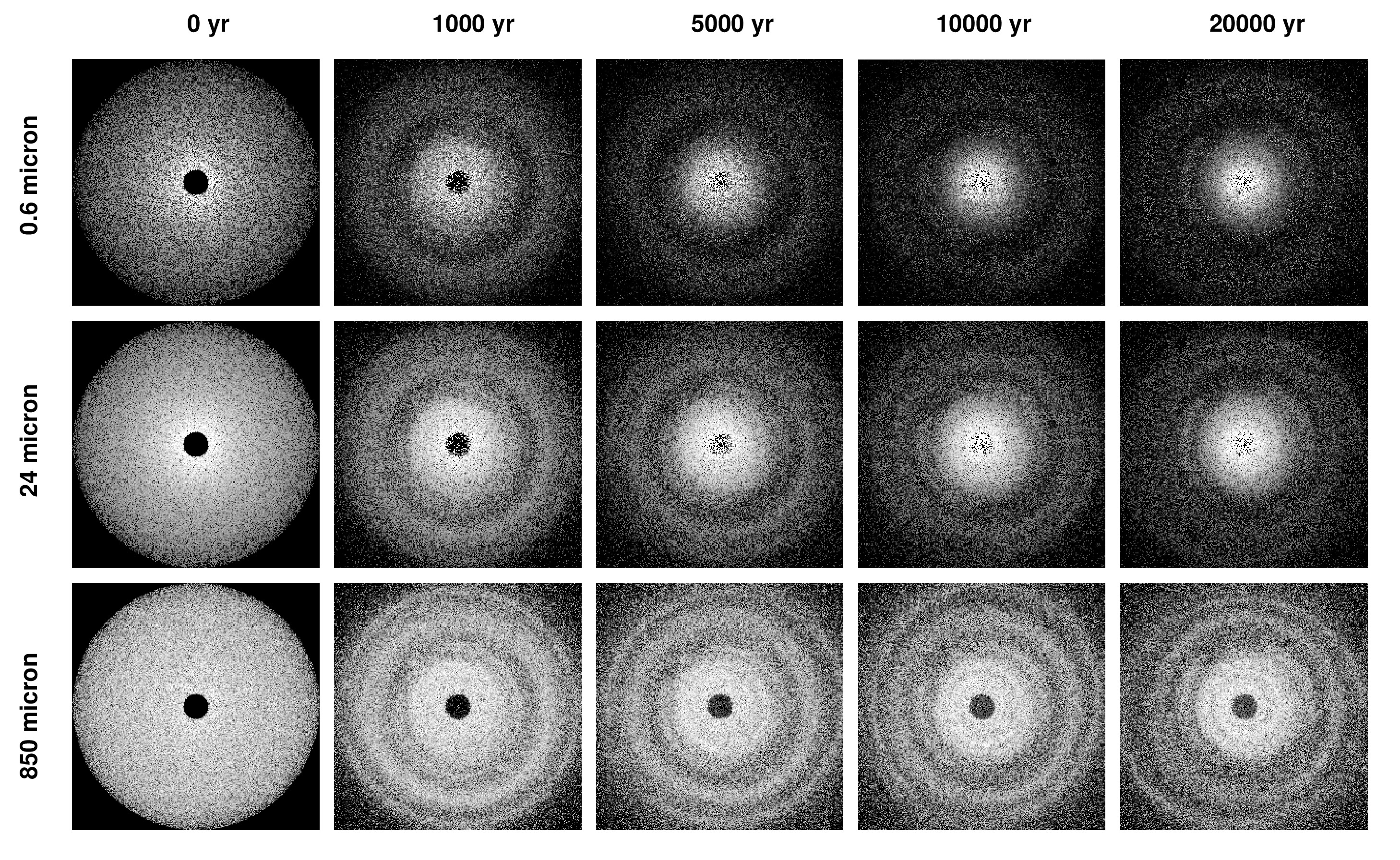(Disks - 3D)
We are developing a full 3D dynamical and collisional cascade code based on Nvidia's GPU architecture and CUDA language. The code utilizes the immense speed increases possible with GPU acceleration in modern high-performace computing and our existing collisional cascade algorithm. The code will allow us to tackle some of the most interesting questions in planetary system evolution, such as the levels of exozodiacal dust present in systems as a function of the planetary system architecture or the signature evolution of stochastic events.
A working version of the code (called DiskDyn) that "only" calculates dynamics and images is already available for download from this website.
DiskDyn (v 0.01)The purely dynamical part of the code (DiskDyn) is released to the community prior to the publication of d3d. This will allow the debris disk community to get familiar with the basic usage of D3D while at the same time enabling certain science cases to be investigated already, that do not require collisions to be monitored. DiskDyn has many of the same features as D3D will, with some additional features added for specific dynamic studies.
Additional feature of DiskDyn
- Models random swarms of gravitating bodies in a disk or cloud (N-body code like)
- No collisions included
- Single GPU and single node code (to enable gravitational swarm calculations)
DiskDyn can be downloaded from here. The package contains the source code, test files, tools to calculate optical tables, and a cfitsio directory. The tools to calculate optical tables are required to pre-calculate optical constants for DiskDyn. Pre-calculated tables for astronomical silicates, iron, olivine, organics, orthopyr, troilite, and water ice can be downloaded from here also.
Once downloaded, cfitsio needs to be compiled first, unless the system already has cfitsio
installed.
$ cd cfitsio
$ ./configure
$ make
$ cd ../
If a system-wide cfitsio is used, the Makefile in src needs to be edited to
point to proper libraries and include locations. Otherwise, a simple make command will compile
all the necessary components.
$ make
Running DiskDyn
DiskDyn takes an input parameter file that contains all the information it needs to run or
a previous data output file. Example parameter files can be found in the tests directory.
$ ./bin/ddyn -i tests/SolarSystem.param
The variables are explained in the parameter file.
The optical constants need to be placed somewhere and access path to them given in the parameter
file. The example parameter files have them living in a directory called "optical".
All file locations are given relative to the
DiskDyn directory. This may present issues for servers where file paths are given relative to
the home directory. Contact me if that's an issue for you. A correction for this will be given soon.
If new optical constants are required, they need to be calculated using the runmie program located in the tools directory. The tool requires l,n,k values. The number of dust sizes, scattering angles, and the minimum and maximum dust sizes can be given to the tool, if the default values are not adequate.
Example simulations using DiskDynDiskDyn calculates the dynamical evolution of debris disks and dust clouds, dynamically perturbed by planets and/or gravitating swarm of bodies. The code also calculates images in both scattered light and thermal emission at requested wavelengths (assuming mie scattering) accounting for scattering angles. Additionally, complete SEDs are also calculated at requested time intervals.
Below, we show the evolution of the Solar System, calculated using DiskDyn.